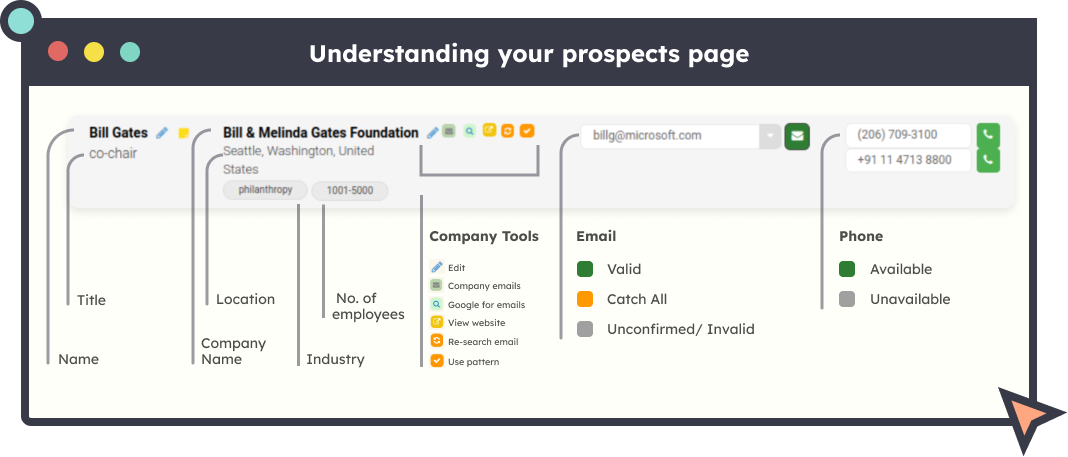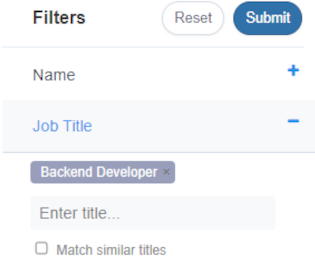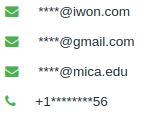Get started
The Aeroleads API provides programmatic access to find email of your prospects using only their names and company website.
To use this API, you need an API key. After logging into your Aeroleads account, Please go to the Settings Page to your API Key.
GET EMAIL FROM NAME and COMPANY URL
# Here is a curl example
curl \
-X GET https://aeroleads.com/apis/details \
-F 'api_key=902557b42769be78e3d2d681fc7ebaxx' \
-F 'first_name=pushkar' \
-F 'last_name=gaikwad' \
-F 'company_url=aeroleads.com'\
To get characters you need to make a GET call to the following url :
https://aeroleads.com/apis/details
Result example :
{
query:{
first_name:pushkar,
last_name:gaikwad,
company_url=aeroleads.com,
api_key=902557b42769be78e3d2d681fc7eb2xx
}
result: {
"name":"Pushkar gaikwad",
"company_url":"aeroleads.com",
"email":"pushkar@aeroleads.com",
"status":"valid"}
}
QUERY PARAMETERS
| Field | Type | Description |
|---|---|---|
| api_key | String | Your API key. |
| first_name | String | The first name of the prospect |
| last_name | String | The first name of the prospect |
| company_url | String | The company URL (for example aeroleads.com) |
RESULT
| Field | Type | Description |
|---|---|---|
| name | String | The name of the prospect |
| company_url | String | The company URL (for example aeroleads.com) |
| String | The email of the prospect | |
| status | String | The validity of the email (Valid, Catch_all, Invalid) |
Errors
The Aeroleads API uses the following error codes:
| Error Code | Meaning |
|---|---|
| 401 | Wrong API key. |
| 402 | Credit Limit Reached. |