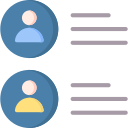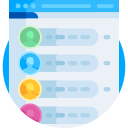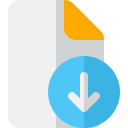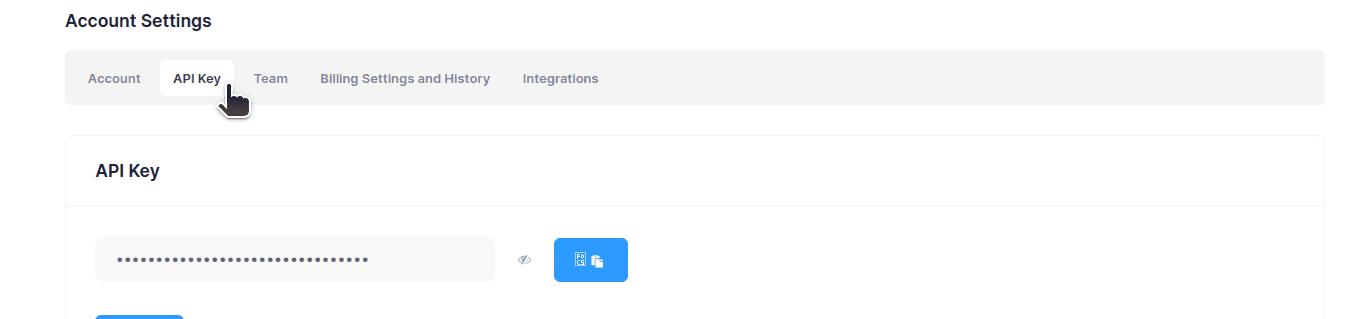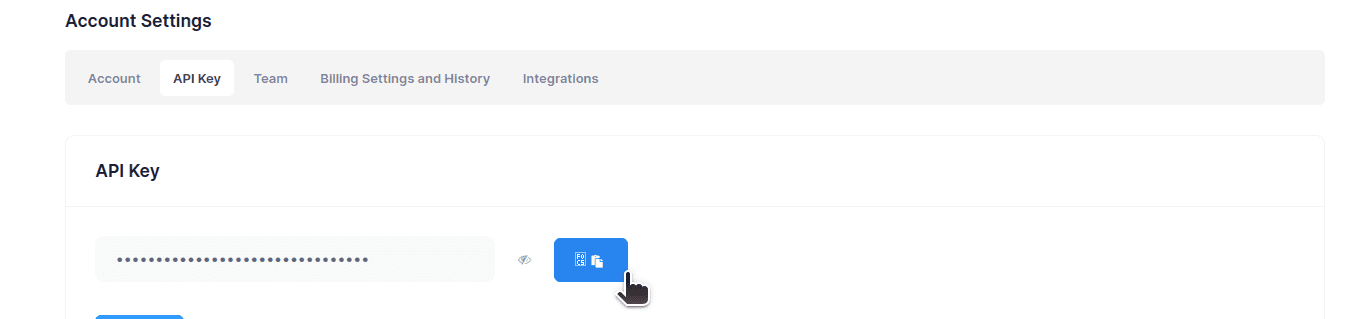LinkedIn and Email Verifier API
AeroLeads offer 2 APIs.
1. Email Verifier API - You can send email and find if it is valid, catch-all or invalid.
2. LinkedIn API - You can send linkedin profile url and get all the details of that person like its name, job title, current company, previous company, education, skills, etc.
To use this API, you need an API key. After logging into your Aeroleads account, Please go to the Settings Page to your API Key.
1. Email Verifier API - You can send email and find if it is valid, catch-all or invalid.
2. LinkedIn API - You can send linkedin profile url and get all the details of that person like its name, job title, current company, previous company, education, skills, etc.
To use this API, you need an API key. After logging into your Aeroleads account, Please go to the Settings Page to your API Key.
How to get your API key
1. Linkedin API
Get Started
With Aeroleads LinkedIn API, you can find all the information of a profile by passing the LinkedIn URL. For example, you can pass the URL https://linkedin.com/in/satyanadella and get all the information of Microsoft CEO Satya Nadella.
How to make a call to API
Make a GET call to the following url :
https://aeroleads.com/api/get_linkedin_details
Query Parameters
| Field | Type | Description |
|---|---|---|
| api_key | String | Your API key. |
| linkedin_url | String | Linkedin URL of the prospect |
Response Parameters
| first_name | String | First name of the prospect |
| full_name | String | Full name of the prospect |
| last_name | String | Last name of the prospect |
| gender | String | Gender of the prospect |
| address | String | Address of the prospect |
| city | String | City of the prospect |
| country | String | Country of the prospect |
| job_summary | String | Job summary of the prospect |
| job_title_role | String | Job title role of the prospect |
| job_title_level | String | Job title level of the prospect |
| job_company_name | String | Job company name of the prospect |
| job_company_website | String | Job company website of the prospect |
| job_description | String | Job description of the prospect |
| job_company_linkedin_url | String | Job company linkedin url of the prospect |
| education | String | Education of the prospect |
| experience | String | Experience of the prospect |
| interests | String | Interests of the prospect |
| skills | String | Skills of the prospect |
| languages | String | Languages of the prospect |
| emails | String | Emails of the prospect |
| phone_numbers | String | Phone numbers of the prospect |
| cb_rank | String | Cb rank of the prospect |
| db_logo_url | String | Db logo url of the prospect |
| profile_picture_url | String | Profile picture url of the prospect |
| job_company_size | String | Job company size of the prospect |
| industry | String | Industry of the prospect |
| job_title_detailed_role_s2 | String | Job title detailed role s2 of the prospect |
| organization_founded_year_s2 | String | Organization founded year s2 of the prospect |
| organization_facebook_url_s2 | String | Organization facebook url s2 of the prospect |
| organization_twitter_url_s2 | String | Organization twitter url s2 of the prospect |
| organization_twitter_url_s2 | String | Organization twitter url s2 of the prospect |
| organization_current_technologies_s2 | String | Organization current technologies s2 of the prospect |
| emails_s2 | String | Emails s2 of the prospect |
| phone_numbers_s2 | String | Phone numbers s2 of the prospect |
Examples
require 'httparty'
url = "https://aeroleads.com/api/get_linkedin_details"
linkedin_url = "linkedin.com/in/harsh-bhagat-0a21531a4"
api_key = "4f67fc9dc71a48d608590c33a898844d"
params = { linkedin_url: linkedin_url, api_key: api_key }
response = HTTParty.get(url, query: params)
if response.status == 200
data = response.parsed_response
#Process the data as needed
puts data
else
puts "Error: #{response.code}"
puts response.body
end
import requests
url = "https://aeroleads.com/api/get_linkedin_details"
linkedin_url = "linkedin.com/in/harsh-bhagat-0a21531a4"
api_key = "4f67fc9dc71a48d608590c33a898844d"
params = {"linkedin_url": linkedin_url, "api_key": api_key}
response = requests.get(url, params=params)
if response.status == 200:
data = response.json()
#Process the data as needed
print(data)
else:
print(f"Error: {response.status_code}")
print(response.text)
const axios = require('axios');
const url = "https://aeroleads.com/api/get_linkedin_details";
const linkedinUrl = "linkedin.com/in/harsh-bhagat-0a21531a4";
const apiKey = "4f67fc9dc71a48d608590c33a898844d";
const params = { linkedin_url: linkedinUrl, api_key: apiKey };
axios.get(url, { params })
.then(response => {
//Process the data as needed
console.log(response.data);
})
.catch(error => {
console.error(`Error: ${error.response.status}`);
console.error(error.response.data);
});
Errors
The Aeroleads API uses the following error codes:| Error Code | Meaning |
|---|---|
| 401 | Wrong API key. |
| 402 | Credit Limit Reached. |
2. Email Verifier API
Get Started
Verify email details such as valid, safe to send using AeroLeads API
How to make a call to API
Make a GET request to the following url :
https://aeroleads.com/api/verify_email?api_key=KEY&email=EMAIL
Query Parameters
| Field | Type | Description |
|---|---|---|
| api_key | String | Your API key. |
| String | The email name of the prospect |
Response Parameters
| Field | Type | Description |
|---|---|---|
| status | String | Status of the prospect |
| address | String | Address of the prospect |
| type | String | Type of the prospect |
| email_status | String | Email status of the prospect |
| safe_to_send | String | Safe to send of the prospect |
| deliverable | String | Deliverable of the prospect |
| catch_all | String | Catch all of the prospect |
| domain_status | String | Domain status of the prospect |
| domain | String | Domain of the prospect |
| disposable_domain | String | Disposable domain of the prospect |
Examples
require 'httparty'
url = "https://aeroleads.com/api/verify_email"
email = "harshbhagat@aeroleads.com"
api_key = "4f67fc9dc71a48d608590c33a898844d"
params = { email: email, api_key: api_key }
response = HTTParty.get(url, query: params)
if response.status == 200
data = response.parsed_response
#Process the data as needed
puts data
else
puts "Error: #{response.code}"
puts response.body
end
import requests
url = "https://aeroleads.com/api/verify_email"
email = "harshbhagat@aeroleads.com"
api_key = "4f67fc9dc71a48d608590c33a898844d"
params = {"email": email, "api_key": api_key}
response = requests.get(url, params=params)
if response.status == 200:
data = response.json()
#Process the data as needed
print(data)
else:
print(f"Error: {response.status_code}")
print(response.text)
const axios = require('axios');
const url = "https://aeroleads.com/api/verify_email";
const email = "harshbhagat@aeroleads.com";
const api_key = "4f67fc9dc71a48d608590c33a898844d";
const params = { email, api_key };
axios.get(url, { params })
.then(response => {
//Process the data as needed
console.log(response.data);
})
.catch(error => {
console.error(`Error: ${error.response.status}`);
console.error(error.response.data);
});
Errors
The Aeroleads API uses the following error codes:| Error Code | Meaning |
|---|---|
| 401 | Wrong API key. |
| 402 | Credit Limit Reached. |
Get Emails API
Get Started
Get the email of prospect using first name, last name and company url
API Working
To get characters you need to make a GET call to the following url :
https://aeroleads.com/api/details
Query Parameters
| Field | Type | Description |
|---|---|---|
| api_key | String | Your API key. |
| String | The email name of the prospect |
Response Parameters
| Field | Type | Description |
|---|---|---|
| status | String | Status of the prospect |
| address | String | Address of the prospect |
| type | String | Type of the prospect |
| email_status | String | Email status of the prospect |
| safe_to_send | String | Safe to send of the prospect |
| deliverable | String | Deliverable of the prospect |
| catch_all | String | Catch all of the prospect |
| domain_status | String | Domain status of the prospect |
| domain | String | Domain of the prospect |
| disposable_domain | String | Disposable domain of the prospect |
Errors
The Aeroleads API uses the following error codes:| Error Code | Meaning |
|---|---|
| 401 | Wrong API key. |
| 402 | Credit Limit Reached. |